The title text in your Blogger header is there so that you can have a place to display your website’s name. But if you don’t want the title there for some reason, here’s a simple and very easy to follow trick that you can do to hide the title from your header.
- Log in to your Blogger dashboard and head over to the Template section.
- Click on Edit HTML.
- Using Ctrl+F, search for #header1 h1 or #Header h1.It will look like this:
#header h1 { margin:5px 5px 0; padding:15px 20px .25em; line-height:1.2em; text-transform:uppercase; letter-spacing:.2em; font: $pagetitlefont; }
- Now right below it, insert display:none; as one of the attributes like so:
#header h1 { display:none; margin:5px 5px 0; padding:15px 20px .25em; line-height:1.2em; text-transform:uppercase; letter-spacing:.2em; font: $pagetitlefont; }
- Save your template and presto! Your title is hidden.







0 Comments