Facebook is one of the most popular social networks on the Internet right now. The majority of Internet users spends most of their free time on Facebook. Some people like me gets bored with the appearance of Facebook homepage and want to customize it for a fresh look. You too should give Facebook Themes extension for Google Chrome a try.
As the name of the extension suggests, it allows users to easily customize the appearance and look of Facebook so that you don’t get bored seeing the same layout every day. The extension has a theme library with many good-looking themes to choose from.
Using Facebook Themes for Google Chrome
Using the extension is pretty simple and straightforward. All you have to do is go to the Chrome Web Store and install Facebook Themes extension. It does require some access to your browser and Facebook data so that it can change its appearance. Just click on Add to Chrome button and it will install the extension. Unlike other extensions, it will not add any icon to your task bar and you have to access it from the extensions gallery. Just right-click on any extension icon and go to Manage extensions.
Find Facebook Themes from the list of installed extensions and go to its options. It will open a new tab and will show you two tabs: Installed and Explore. The installed tab will show you all the installed extension while the Explore tabs will show you all the themes you can install. The extension has a huge gallery of themes to choose from. Just select the theme you want to use and click on the Install button.
After you click Install, just refresh Facebook home page and it will automatically change its appearance.
If you want to switch back to the old layout, you can do so from the Installed tab. Just click on the Disable button and it will bring back the default Facebook home page.
Conclusion
Facebook Themes Gallery is a very useful extension for all those users who wants to change the look of Facebook every now and then. It has a huge library of themes to choose from so if you get bored from one theme, you can always install a new theme.
Thanks to Tech Tips Geek for the article






0 Comments