It so happened to my some days back while surfing a torrent site which contains magnet links.. i clicked on the magnet link and the popup came up asking the permission to launch utorrent client. Generally i allow it. But this time, by mistake, i pressed ESCAPE button and the popup went away. After that i tried to download the magnet links, but was unable to download magnet links in Google Chrome. I tried other browser and i was able to download there. What should i do?
Solution :
This problem occurred because you denied the access and also you would have selection to remember your choice... No need to worry about that... Just follow these steps and you should be able to start downloading magnet links in Google Chrome as before..
Step 1 : Close Google Chrome
Step 2 : Go to Start Menu and open Run (Shortcut CTRL + R)
Step 3 : type %LOCALAPPDATA%\Google\Chrome\User Data and press ENTER
Step 4 : Open the file named Local State with notepad.
Step 5 : Search for the words protocol_handler (Shortcut CTRL + F)
Step 6 : Below protocol_handler look for the line which contains magnet and delete this line.
Step 7 : Save the file and now start Google Chrome and try to download the magnet links.
Solution :
This problem occurred because you denied the access and also you would have selection to remember your choice... No need to worry about that... Just follow these steps and you should be able to start downloading magnet links in Google Chrome as before..
Step 1 : Close Google Chrome
Step 2 : Go to Start Menu and open Run (Shortcut CTRL + R)
Step 3 : type %LOCALAPPDATA%\Google\Chrome\User Data and press ENTER
Step 4 : Open the file named Local State with notepad.
Step 5 : Search for the words protocol_handler (Shortcut CTRL + F)
Step 6 : Below protocol_handler look for the line which contains magnet and delete this line.
Step 7 : Save the file and now start Google Chrome and try to download the magnet links.






3 Comments
hi...i need some help here. do you save it as a text file or what? cause no matter how much i tried, it wont work
ReplyDeleteHi Kelly,
DeleteSorry for late reply..
You can use notepad++ to edit the file.
You can download it from below link :
http://notepad-plus-plus.org/download/v6.7.1.html
Also do not change the format of the file. After making the necessary changes, just use CTRL+S to save the file.
Delete