A irresponsive system is a relatively common error you will encounter when using a PC. In many cases, you won’t even get a message that your system is not responding because the computer has hung and it can’t send you even that message. Very often, when your system is not responding, this means that neither the mouse, nor the keyboard are working and the only solution is to hit the Restart button.
When your system is not responding, usually CPU usage is at 100%, no matter if you do anything or not. On the other hand, it is not mandatory for this to happen, so if your CPU usage is not shown to be 100%, it is still possible that your system is not responding.
7 Reasons Why a System Is Not Responding
There are tons of reasons why a system can stop responding ““ it could be due to a hardware or a software conflict. Such errors don’t happen only on PCs but on all kinds of hardware (if this is of any comfort to you) and the symptoms could vary ““ from a totally blocked machine – to a PC which is responding very, very slowly. Here are seven of the most common reasons why a system is not responding and what you can do to prevent them.
1. Hardware incompatibilities
This is one of the most frequent reasons why a system stops responding. The culprit could be anything ““ from a mouse/keyboard, to a CD drive, to a USB device. In some cases, you might even experience a Blue Screen of Death (BSOD), which is one more symptom of hardware incompatibilities. Remove the suspect and replace it with a functioning device and see if this helps.
A Blue Screen of Death is one of the most common symptoms when a system becomes irresponsive
2. Driver issues
Even if the hardware itself is not a problem, the drivers that manage it could be. If you have recently installed a new driver, this is the first suspect to check. Uninstall the driver and see if this helps. Don’t worry, there are easy ways to remove old and faulty drivers from Windows.
3.Messed up Windows Registry
Windows and its Registry are very complex creatures and even minor messes with them could not only make a system not responding error but could even make a computer totally useless. That is why it is a good idea to clean your Windows and the Registry from time to time, even if there are no visible problems. One great way to do it is with the help of nCleaner.
4. Malware of all kinds
Spyware, adware, trojans and the other pests you get for free from the Internet, are also a common reasons why a system is not responding. Just run a good anti-malware program and that’s it.
5. Antivirus programs
As strange as it might sound, anti-virus programs can hang a computer. If you have more than one anti-virus program, conflicts between them are pretty common but even if you have only one anti-virus program, still there are many ways in which it can mess with the Registry, or with the applications on your computer, thus causing it to crash. Try to see which of the antivirus program is the problem and uninstall it.
6. Bugs in applications
Poorly-written system tools and applications can cause a lot of trouble but it is not only system applications that can crash a computer. Browsers, such as Firefox or Internet Explorer can frequently hang when a poorly-written script is executed. If you are lucky to know which application in particular makes your system irresponsive, uninstall it (or in the case of a browser ““ disable the faulty plugin) and pray that this fixes the situation.
7. User intervention
Tweaks are great and very often they are safe to do (if you take the necessary precautions, of course) but as a matter of fact, tweaks that went bad are also a common reason for why a system is not responding. That’s why you need to be very cautious when you tweak your computer. And above all ““ always make a backup, a system image and/or a restore point before you start tweaking, so that if the tweak goes unplanned, you still have a lifeline.
The above reasons and their suggested workarounds are just some of the most common causes as to why a system is not responding. When your system is not responding, try these solutions and if they solve your problem ““ be very, very happy about it!







0 Comments